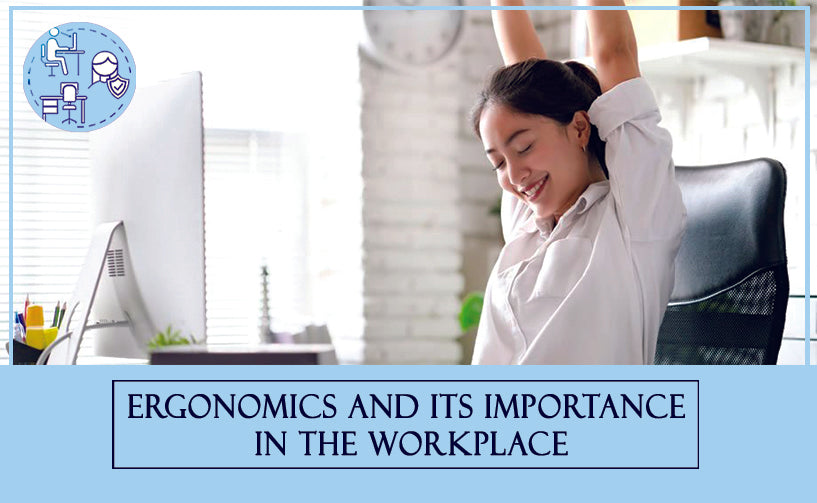The word “ergonomics” has become a topic of discussion in recent years as sedentary jobs have become more and more common, and especially with our current pandemic where millions of office workers have transitioned their way to working from home –transforming bedrooms and kitchen tables into makeshift home offices. However, the true concept of ergonomics still remains a vague idea that many people struggle to relate to their studies or work. Even more importantly, they don’t know how office ergonomics can affect the areas of life outside of work. Therefore, this article discusses all there is to know about ergonomics and why we should give importance to it while working or studying.
What is Ergonomics?

It is a common way of life to be working from 9 to 5 in today’s modern world. And with that comes hours of sitting in front of computer or electronic devices. We often overlook that our bodies endure tremendous physical, psychological, and repetitive stress which attributes to many chronic diseases such as obesity, type 2 diabetes, musculoskeletal disorders, and many others issues that we are not aware of. It is to help address these issues and counteract these complications that programs and discipline like ergonomic was introduced.
Coined from the Greek words ‘ergon’ meaning ‘work’, and ‘nomos’ meaning ‘laws’, Ergonomics simply means the ‘laws of work’ or the study of work. It is the science of designing a job task to physically fit the workers so that the work is safer and more efficient, and not the other way around. Ergonomics, in general, takes into consideration how the human body works at its best and then alter tasks, design tools and adjust workstations to help reduce fatigue, strain, injuries and other physical stress on a worker’s body so one can work while having a relaxed and comfortable posture. This includes better sitting posture, convenient tools and more access to effective equipment they may be required to use daily. Applying ergonomic solutions in workplaces and studies can make an employee and students more comfortable and increase productivity.
Why ergonomics is important
Many people relate the word ergonomics to back pain or joint point. While this is relatively true, Ergonomic and injury relating to ergonomics extends far beyond back or joint pain. Health complications such as carpal tunnel syndrome, eye strain, computer vision syndrome and musculoskeletal disorders or MSDs are some of the common issues linked with poor ergonomics. The body’s muscles, joints, tendons, ligaments, and nerves are the most affected, while complications with regards to the eyes is another common complaint among people working in front of computer screens. Continuous endurance to physical stress from bad sitting posture, long hours of working in front of a computer, extreme temperature or repeated movement can affect the health of the body and their productivity at work.
Moreover, improper ergonomics and injuries can harm far more than just an individual’s productivity. It can also affect the health of an individual in many different ways and can lead to a lifelong negative impact on the health and quality of life. Therefore, applying ergonomics is not only beneficial for the company’s productivity but the employee’s health and well-being as well.
Here are some of the proven benefits relating to strong workplace ergonomics:
- It improves productivity
- It improves quality and efficiency
- It improves employee’s engagement
- It creates a better safety culture
- It reduces costs
How to maintain proper Ergonomics at home or work
The positions you work in and the movements you make are key parts of ergonomics. Moreover, these are things that you have control over. So it is crucial you pay attention to how your body feels when you are working or studying and try to identify what causes the pain, numbness or other symptoms. You can also work with your supervisors to make sure you have a workplace that is free of ergonomic hazards.
Here are some tips to help you improve the ergonomics of your workplace and reduce the chance of injury.
Study/Workplace Environment
- Keep everything you might need close by and within easy reach. Avoid reaching out for things while seated to avoid muscle strain and injury.
- Use a keyboard tray to correctly position your mouse and keyboard to reduce strain.
- Make sure there are no glares or reflections from your monitor as this can result in eye strain, which can affect your productivity over time.
- Ensure your monitor is at a slightly downward angle to avoid uncomfortable viewing position or neck pain.
- Adjust your screen brightness, font, colour and contrast to your preference and taste.
- Use a headset instead of talking on the phone with the receiver held between your ear and neck. This can help avoid neck strain.
- Go for an ergonomic keyboard and mouse to help eliminate strain on the wrists and hands.
- Consider using an external keyboard when using a laptop for study or work to avoid uncomfortable positions especially with the neck and wrist.
Study/Workplace Posture

Having good posture is key to ergonomics. Maintaining good body posture while working can save you from years of excruciating pain in your joint, back and more.
- While sitting, make sure your back is straight and supported with your legs and elbows at 90 degrees.
- Change positions frequently. Avoid sitting or standing for too long at a stretch.
- Adjust the height of your chair so that your knees are at the same level as your hips.
- Use a footrest if your chair is too high for you to rest your feet flat on the floor or the height of your desk requires you to raise the height of your chair.
- Avoid resting your elbows on the edge of your table or its surface to avoid discomfort.
- Always keep your shoulders relaxed and your elbows close to your sides to avoid straining yourself in any way.
- Make sure your wrists are kept at a neutral position when using a mouse or keyboard. Consider buying memory foam mouse mats with built-in wrist rests that gently cushion your wrists.
- Take regular short breaks, as these are better for your back than fewer long ones.
Creating an ergonomic-friendly workstation along with proper body posture allows for both the mind and body to work at maximum ability. And if you are unable to make these changes yourself, talk to someone. Making your study or workstation more comfortable will help provide support for the body while allowing you to be productive and focused on the tasks at hand.
That said, make sure you also get enough nutrients to help support and promote healthy muscles and joints so that you do not easily fall prey to these ergonomics-related injuries. A healthy Ayurvedic formulation made using potent natural ingredients, such as Arthroblast Juice and Capsules, Bonboost Tablets, as well as Arthrogold Oil and Tablets from Preserva Wellness, is the answer to that. These unique products provide a healthy and effective solution for reducing inflammation, muscle, joint, bone and nerve pain, improving movements, enhancing flexibility and improving the overall musculoskeletal health.